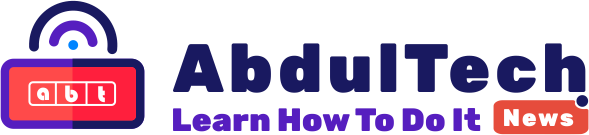Mobile app monitoring is The practice of gathering and evaluating data on the performance of a mobile app. This performance is determined by a variety of factors, including the application code itself, the device being used, the server handling the data, and the network giving the connection. Mobile analytics and monitoring provide context around the performance of your mobile application—the better the performance, the better the bottom line. Users will delete your app and use something else if it crashes or has connection or loading issues.
Mobile app monitoring allows you to measure performance issues with your app. For example, you may keep track of the number of crashes in your app over a set period of time to see how frequently they occur. While end-user reports concerning crashes are helpful, they’re more difficult to link to specific problems over time.
What is mobile analytics?
Mobile analytics focuses on collecting and evaluating user-generated data, whereas mobile app monitoring focuses on collecting and analyzing application performance data. This covers app downloads and installations, time spent in applications, activities made in apps, and the devices used to access the app.
Analytics gives you information about your app’s user interface (UI) and user experience (UX). This knowledge allows you to better analyze user behavior and spot trends that affect your app’s overall success.
Benefits of mobile analytics and app monitoring
Consider mobile analytics and app monitoring to be the same thing. Mobile app monitoring focuses on the app’s own functions as well as connectivity and networking concerns. Mobile analytics looks at the user’s role and how application replies (or lack thereof) influence their decision to download, install, and utilize your app.

Application crashes are a key consideration. The lack of functionality is cited by many consumers as a reason for uninstalling programs. Regular crashes, on the other hand, might have a substantial influence on your app’s “stickiness” on user devices. Memory management, lack of testing, exception handling, excessive code, and the speed of the mobile software life cycle are all typical causes of application crashes, according to Tech Beacon.
The problem is that user crash reports don’t always specify what went wrong. Instead, they provide as a springboard for further in-depth mobile analytics and app monitoring, which can aid in the identification of fundamental problems. As a result, firms need crash analysis tools to capture the complete picture.
How mobile analytics and mobile monitoring work?
By recognizing and collecting key event data as it occurs, mobile analytics and monitoring work. A mobile app monitoring solution, for example, can map your app’s related components and micro-services, providing in-depth insights into how they interact and where users have issues. Mobile analytics tools capture and store user-facing data to assist businesses better understand how UI and UX elements affect mobile interactions.
The following types of data are commonly gathered by mobile monitoring and analysis tools:
- The total number of page visits.
- The number of visitors and visits that are unique.
- A user’s sequence of actions.
- Behaviors when logging in and out.
With this data, mobile monitoring solutions can assist enterprises in determining how effective their applications are to consumers. Teams can use this information to track things like the average length of user visits and the features and services they utilize the most. Teams can also track which factors lead to certain activities, such as purchases or newsletter signups. Most significantly, companies can identify areas where users may have issues with mobile apps.

Organizations can develop continuous feedback loops by exploiting the data collected and outputs created by mobile app monitoring systems. These ecosystems can detect problems, find remedies, and reevaluate programs based on user behavior over time.
What a mobile monitoring solution entail
A unified platform for monitoring and analytics is provided by a mobile monitoring solution. Rather than using several tools to track down crashes, slowness, UI hangs, downloads, installs, and time spent in apps, monitoring solutions allow you to collect, retrieve, and analyze critical data in real time.
Monitoring solutions are becoming increasingly important as mobile apps become more popular. The volume of data generated by apps is outpacing teams’ abilities to manually capture and correlate it as development speeds up.
The creation of mobile applications differs from that of web applications. As a result, they present unique monitoring issues. Here are four key distinctions:
- Differentiated development teams. Because mobile and web development teams are frequently isolated, unique capabilities are required to integrate app monitoring into a larger monitoring platform. This provides insight to both mobile and web app development teams across all media.
- Development processes that are more involved. The creation of native mobile apps is more involved due to the range of mobile platforms and devices. To guarantee that performance matches expectations, more rigorous app monitoring is required.
- Updates involving users. New mobile app releases must go through an app store and need users to download the new version for updates, unlike web apps, which are updated centrally.
- Visibility has been reduced. It’s sometimes more difficult for teams to detect problems in mobile applications without URLs and other web identifiers.

Best practices for mobile app monitoring
Regardless of the type of app you’re monitoring — from iOS to Android to Cordova — there are four best practices to follow to get the most out of mobile app monitoring:
- Collect information as soon as possible. The sooner you start collecting data, the greater your grasp of how well your apps are doing and where they need to improve will be.
- Review the app’s data on a regular basis. Continuous data analysis allows you to spot trends and patterns that may indicate the need for a more in-depth examination.
- Automate the process. Teams may focus on discovering answers by automating essential procedures like crash detection and time spent in the app.
- Concentrate on the source of the problem. Make the most of monitoring tools to identify common characteristics of application crashes, allowing you to focus on underlying causes rather than symptoms.
Monitoring the performance of your mobile app allows you to remain on top of it and enhance it so that your users get the greatest experience possible. Because your mobile approach must be more proactive than simply responding to problems or failures in today’s reality, mobile application performance monitoring exists.
Article Source: DYNATRACE BLOG