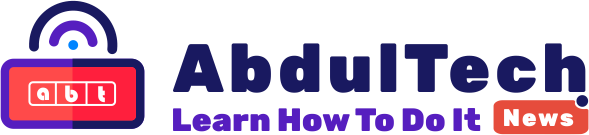Facebook is a social media platform that facilitates online communication and sharing between users and their loved ones. Facebook was founded in 2004 by Mark Zuckerberg while he was a student at Harvard University. It was first intended for college students.
Anyone over 13 with a working email address could sign up for Facebook by 2006. With over a billion users globally, Facebook is currently the largest social network in the world.
What makes Facebook use worthwhile?
Ever ponder why individuals enjoy using Facebook? Besides, there are already a ton of other online communication options, such as email and instant messaging. Facebook is special because it allows you to connect and share with the people that matter to you at the same time.
Similar to having your own email address, many people now consider having a Facebook account to be a given while using the internet. Additionally, numerous websites have attempted to integrate Facebook due to its immense popularity. This implies that you can log into several Web services with a single Facebook account.
How to update your password on Facebook
Have you forgotten your Facebook password? It can be a disconcerting experience, particularly if the account is connected to other internet services. But you shouldn’t be concerned. It’s easy to follow the steps if you need to reset or modify your Facebook password.
Regaining access will only take a few minutes, so make sure you have the phone number or email address you used when you signed up.
Facebook continues to be a crucial platform for both personal and business communication. It is also frequently connected to other accounts, so maintaining the security of your Facebook account is critical.
Changing your Facebook password on a desktop, iOS, and Android device is essentially the same process. On the other hand, for the most recent instructions, make sure you have the most recent version of the Facebook app loaded if you’re especially looking for how to reset your Facebook password on an Android or iPhone.
So, changing your password is an easy yet useful move to take, whether you’re being proactive or responding to a possible problem. This comprehensive tutorial will make it simple for you to update your Facebook password.
Using a desktop to modify your Facebook password
On a desktop device, Facebook has made updating your security settings rather simple. Here’s how to change your password on a PC or Mac, step-by-step:
- Sign in to your Facebook account.
- Click the downward-pointing arrow in the upper-right corner.
- Select “Settings and privacy” followed by “Settings.”
- In the left sidebar, click on “Security and login.”
- Under the “Login” section, find and click “Change password.”
- Enter your current password and then, enter your new password in both the “New” and “Retype new” fields.
- Click “Save changes.”
- Your password is now updated.
Using a mobile device to update your Facebook password
It’s critical to understand how to secure your Facebook account while on the road because we depend more and more on our mobile devices for our everyday online activity. This is how you may modify your Facebook password on an iPhone or an Android device:
- Open the Facebook app on your mobile device.
- Tap your profile picture.
- Select “Settings and privacy” and tap “Settings.”
- Scroll to find the “Security and login” option and tap it.
- Under the “Login” section, tap “Change password.”
- Enter your current password, then your new password in both the “New password” and “Retype new password” fields.
- Tap “Update password.”
- Your password is now updated.
Although changing your password is a wonderful security precaution, you should always think about taking further safety precautions, such as turning on multi-factor authentication, for increased account protection.
How to change your Facebook password
If you can’t remember your Facebook password, there are a few things you can try. Using the “Forgot password?” feature is the easiest option, but it requires that you have access to the email address or phone number that you used to register with Facebook.
However, what should you do if the email address you used to sign up is no longer accessible? Don’t worry; you may still retrieve your Facebook account by using the Find Your Account page or by providing a backup email address or phone number. This is how it operates:
- Visit Facebook’s homepage first.
- Use the last password you can remember to try to log in.
- In case it isn’t accurate, select “Forgot password?”
- The “Find your account” page will appear after you are redirected. Enter the email address, phone number, complete name, or username linked to your Facebook account in the search bar.
- Continue to follow the on-screen directions.
Unfortunately, you won’t be able to log into your Facebook account if you can’t access the email address you used to sign up or if you haven’t set up a backup email address or phone number. It is unable to confirm that you are attempting to log back into Facebook.
It is preferable to add extra verification and recovery options, like an email address or phone number, if you were able to remember your password and log in. It’s wise to have a couple different verification methods because you never know when you might forget your password or someone might attempt to hijack your account.
The Best Facebook Password Idea
Although a lengthy and complicated password could be difficult to remember, it might be the best defense for your Facebook account.
Try creating a password with at least 12 characters that combines capital and lowercase letters, numbers, and special symbols. It can be challenging to determine whether your new password is as strong as it should be; this is where our password strength tester comes in handy.
The easiest way to keep your online accounts safe is to use long, complicated passwords, but remembering them instantly might be difficult. And for good reason—password managers like NordPass are in existence. A comprehensive solution for managing passkeys and passwords is offered by NordPass.
The frequently tiresome procedure of having to manually type out your passwords is streamlined by NordPass, which has the capability to automatically request users to save passwords for new websites. In addition, NordPass offers encrypted note storage, biometric authentication, and safe password exchange, guaranteeing a comprehensive approach to online security.
SOURCE: NordPass Blog